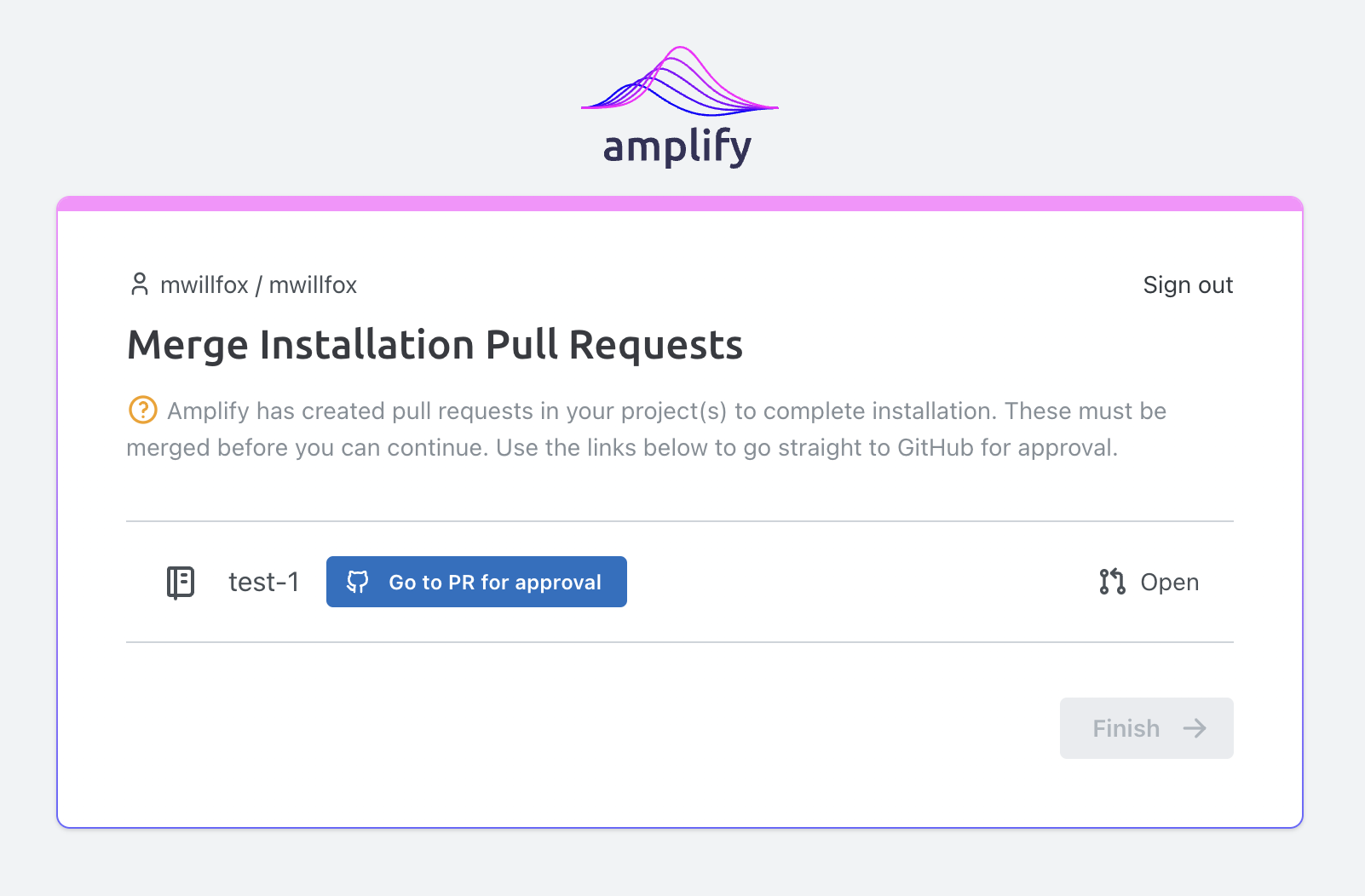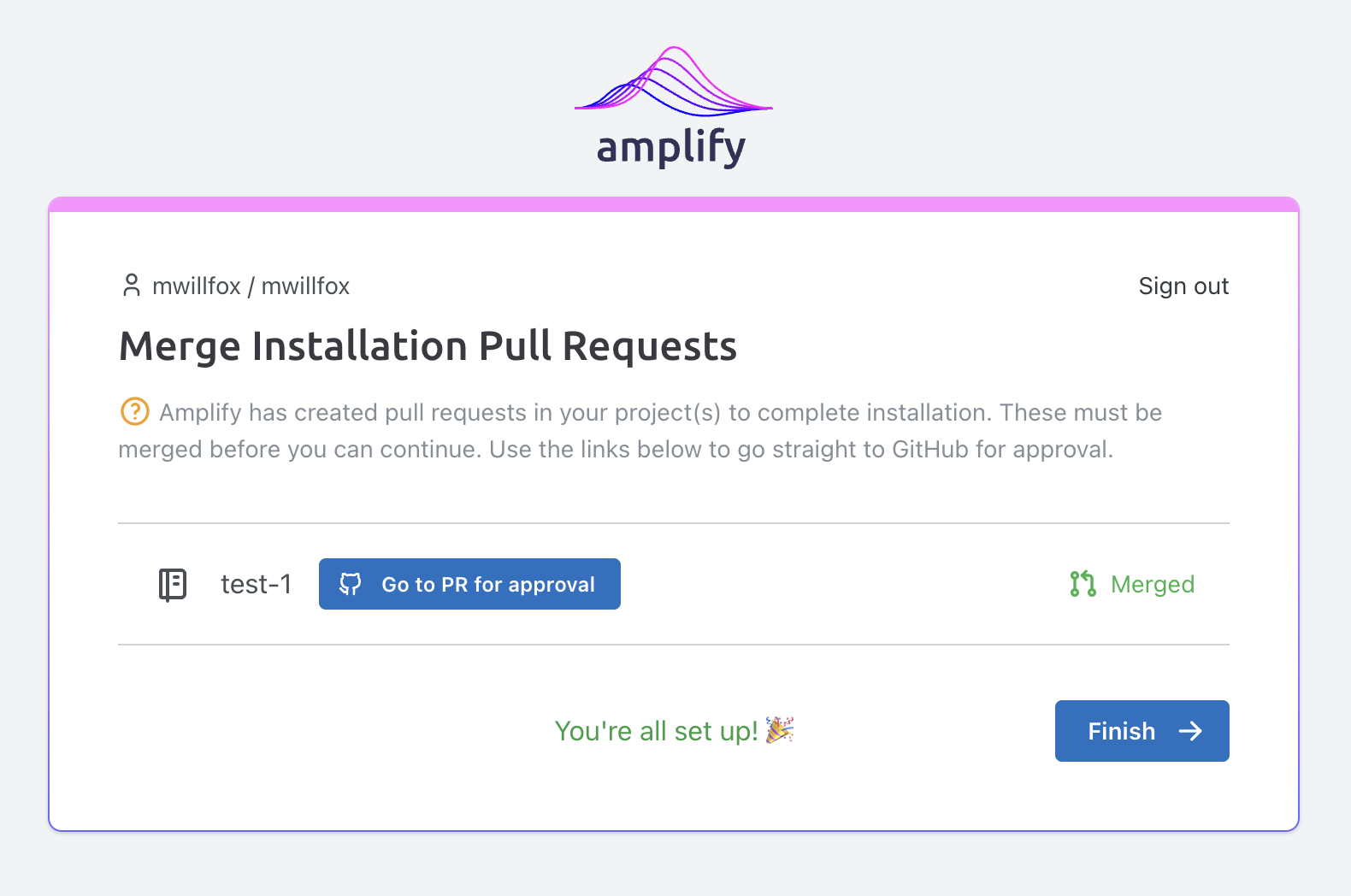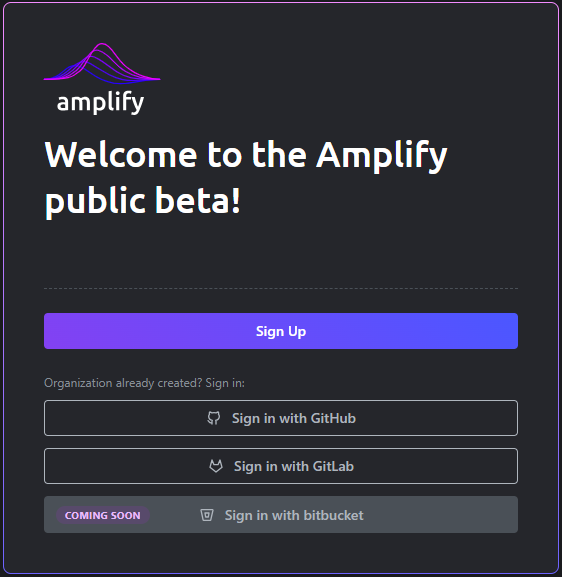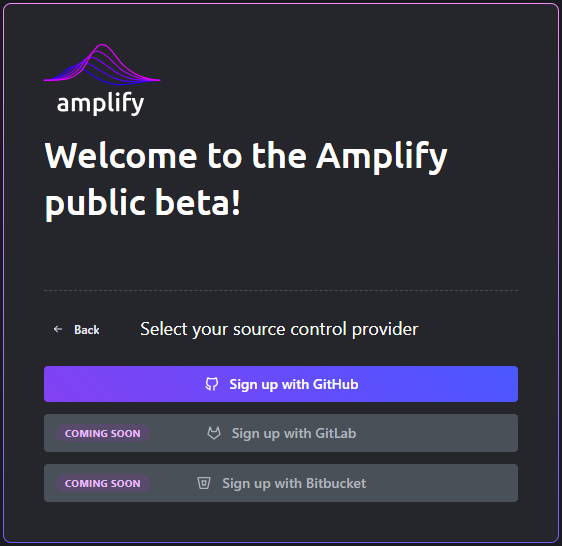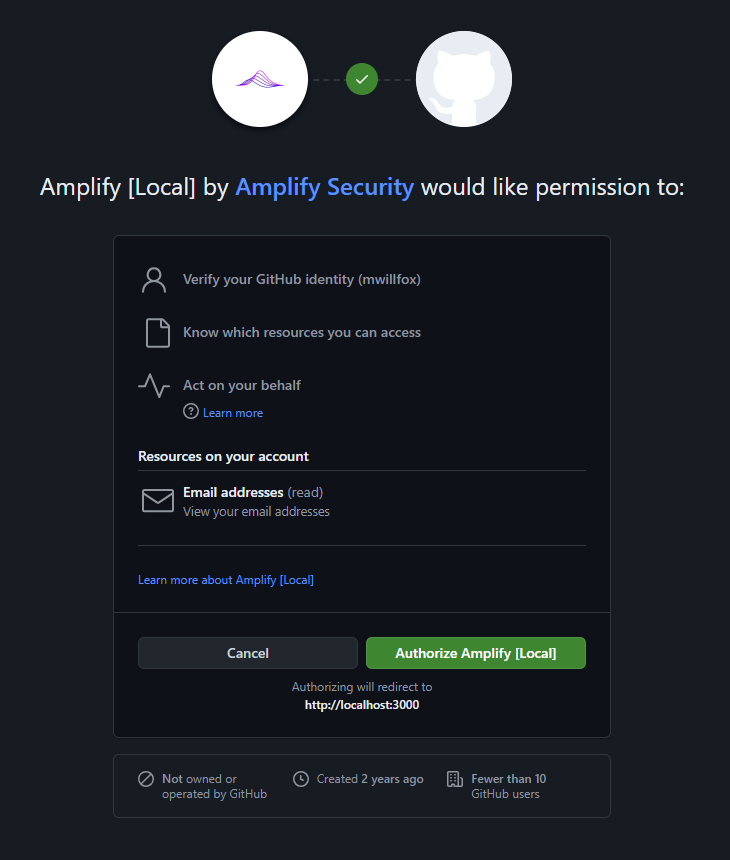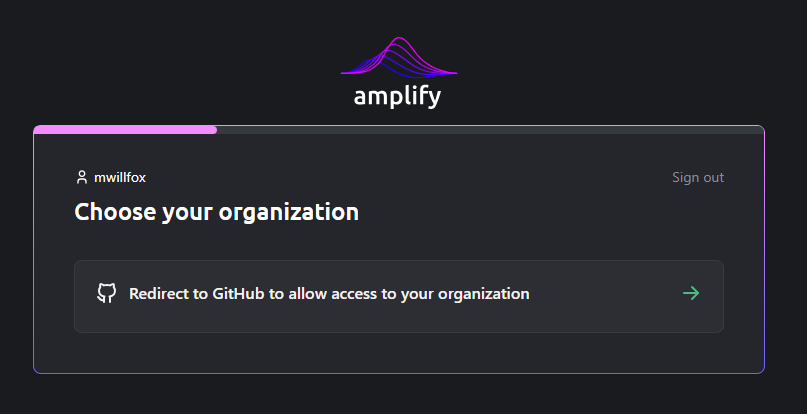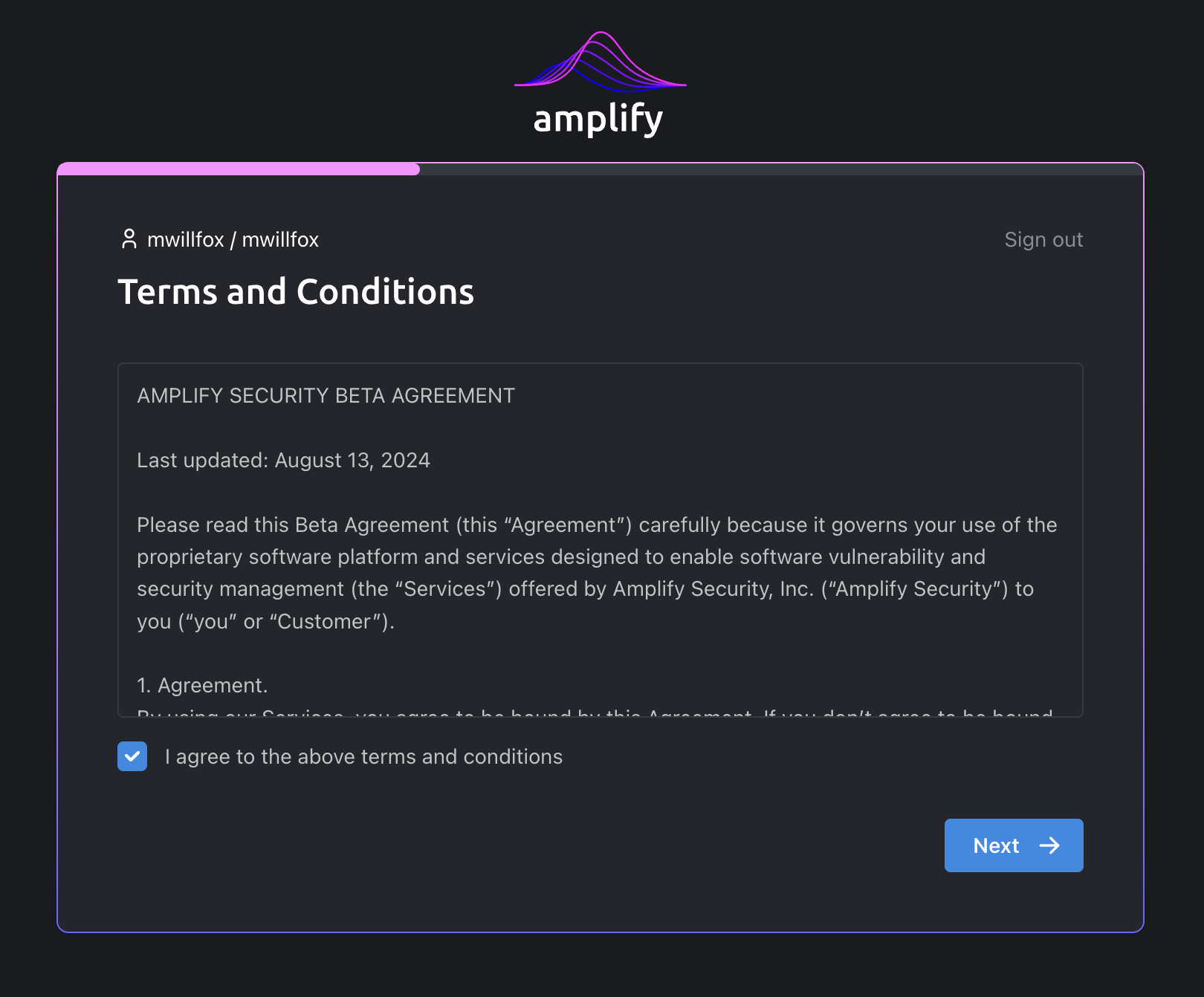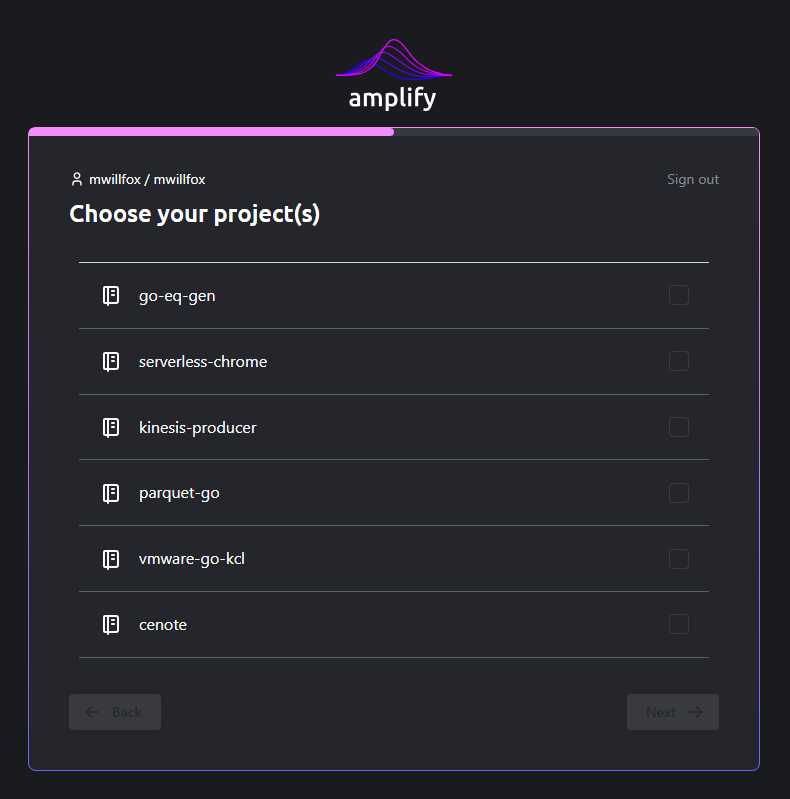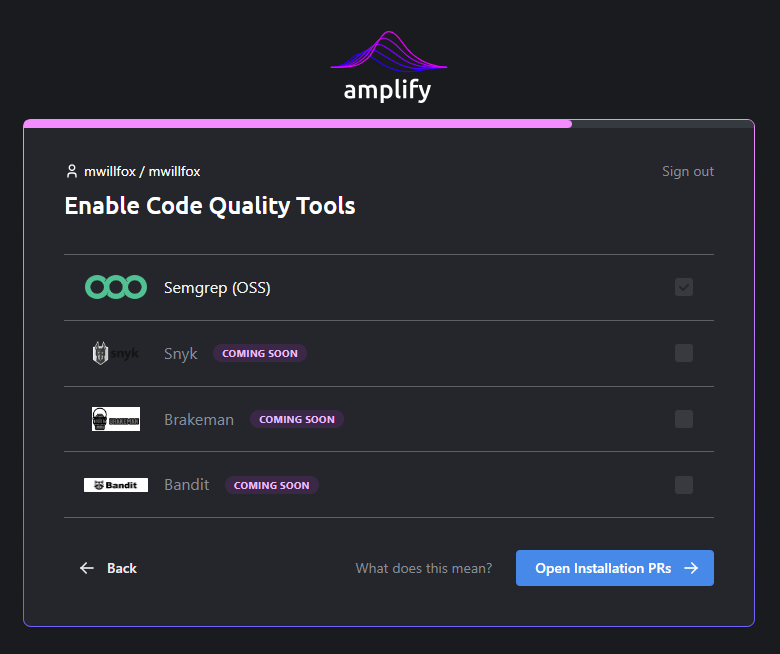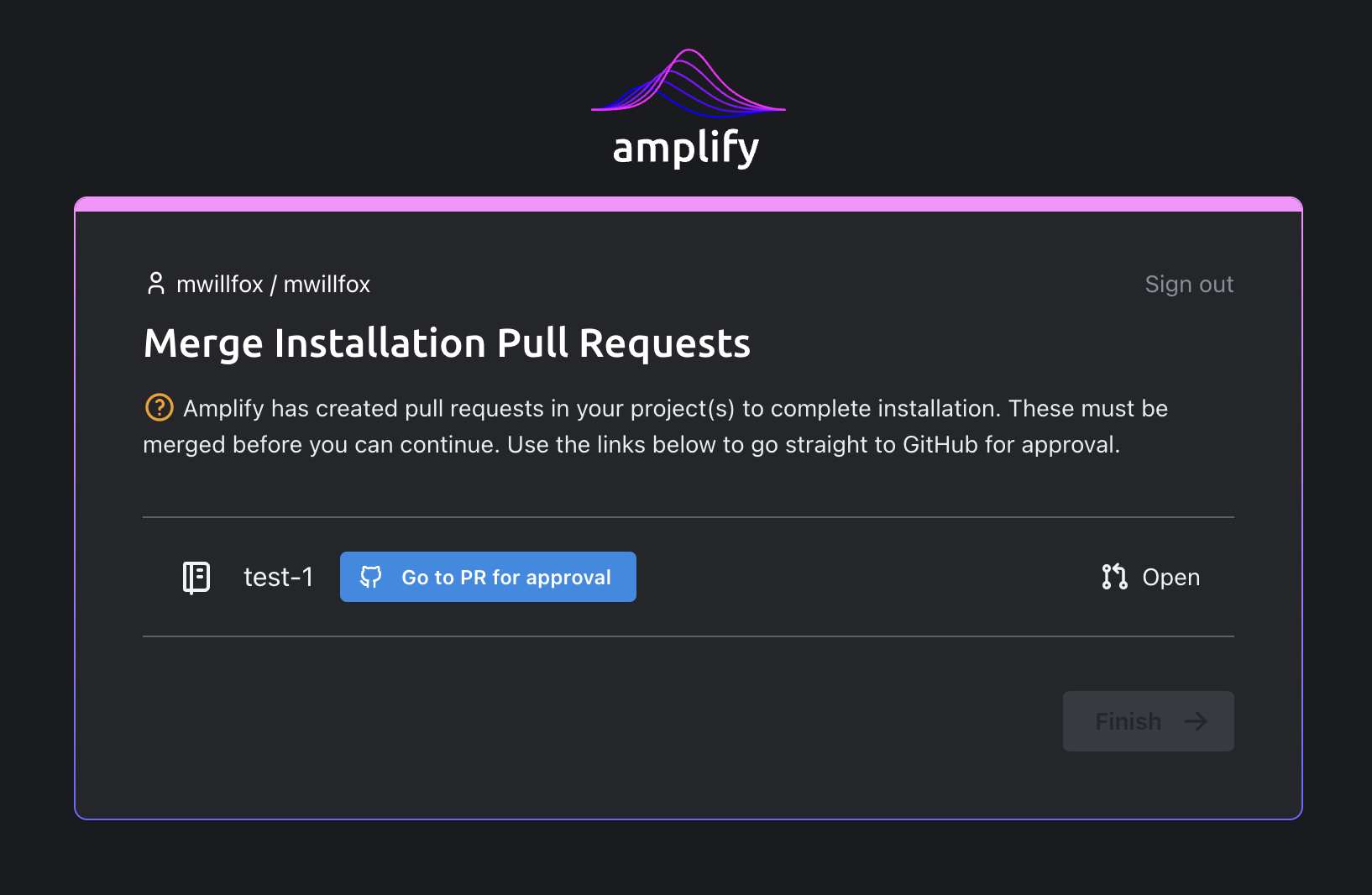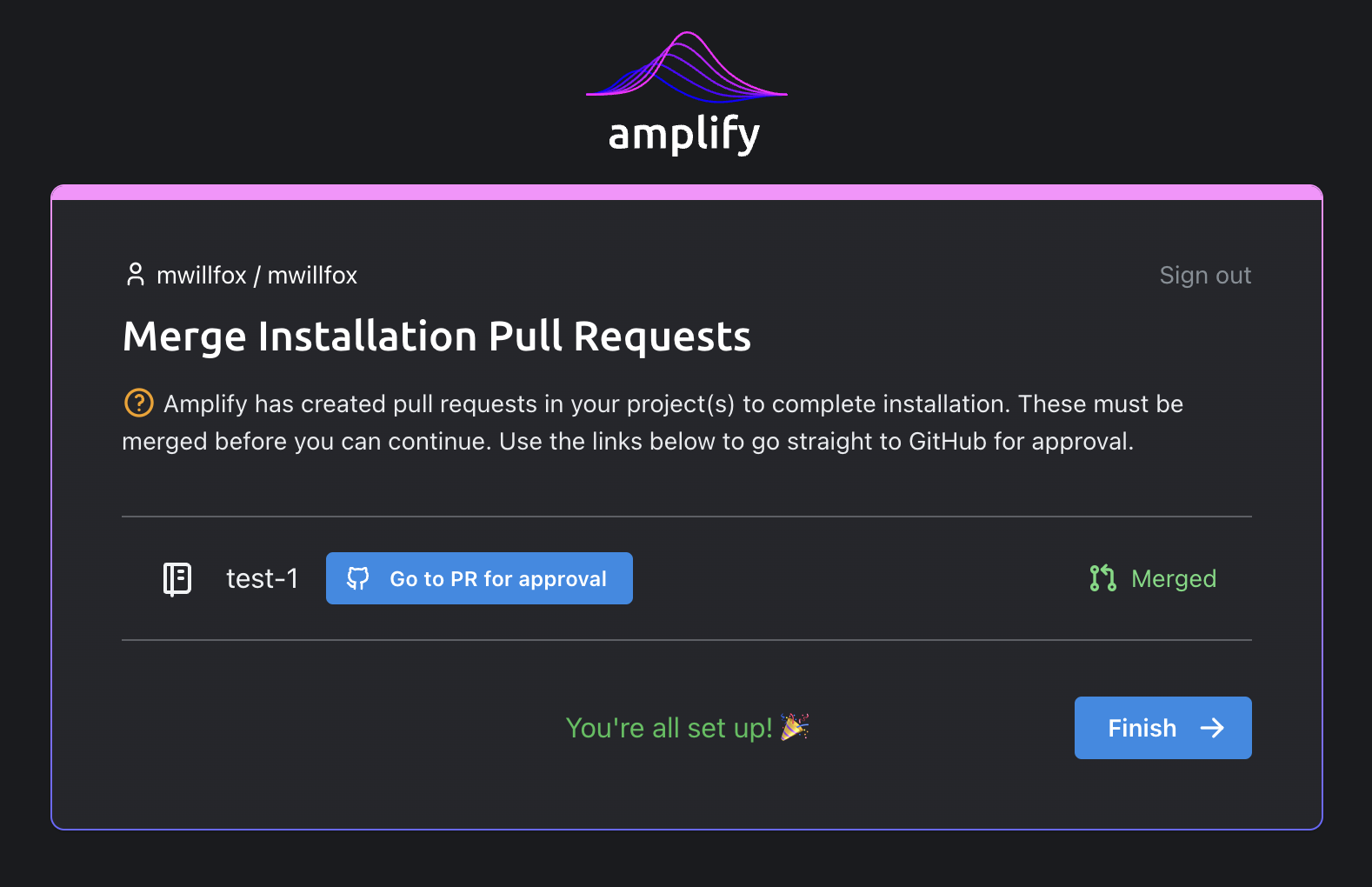Overview
We’re going to walk you through the steps to onboard your projects to Amplify. The onboarding process is designed to be fully guided, so if you’d rather just follow along in the Amplify App and skip this guide, you can do that too.What to expect
During onboarding you will:- Install the Amplify GitHub App.
- Select which projects you want to onboard.
- Approve the Pull Requests that Amplify will open for you in selected projects. These Pull Requests add the Amplify Security GitHub Actions Workflow.
Quickstart
Sign Up
To get started, navigate to the Amplify App at or by using the Sign In button in the top right corner of this page.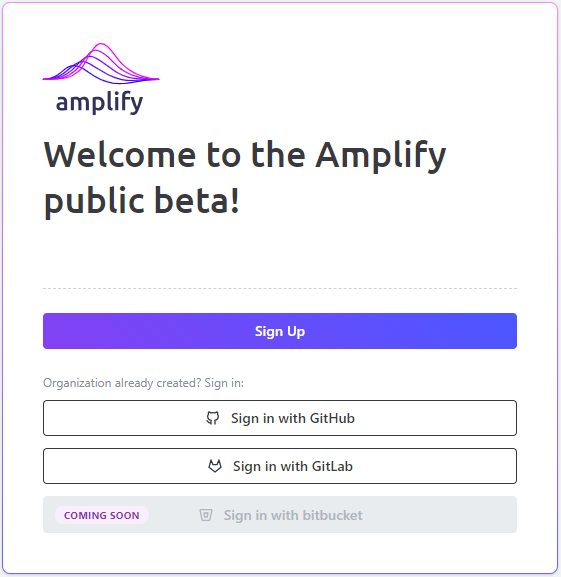
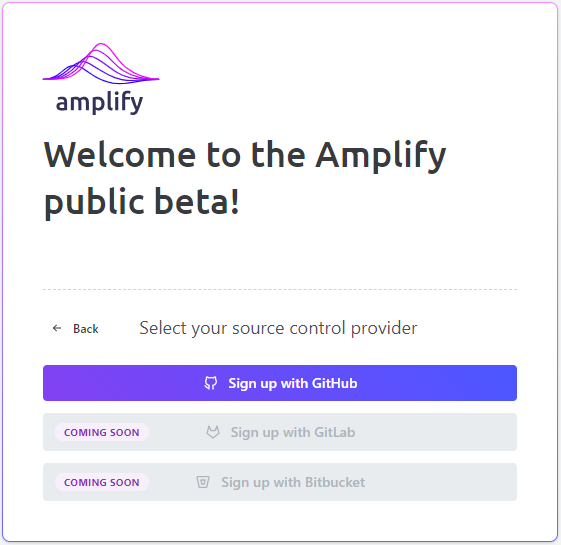
Authenticate with the Amplify GitHub App
You will be redirected to GitHub to authenticate using the Amplify GitHub App.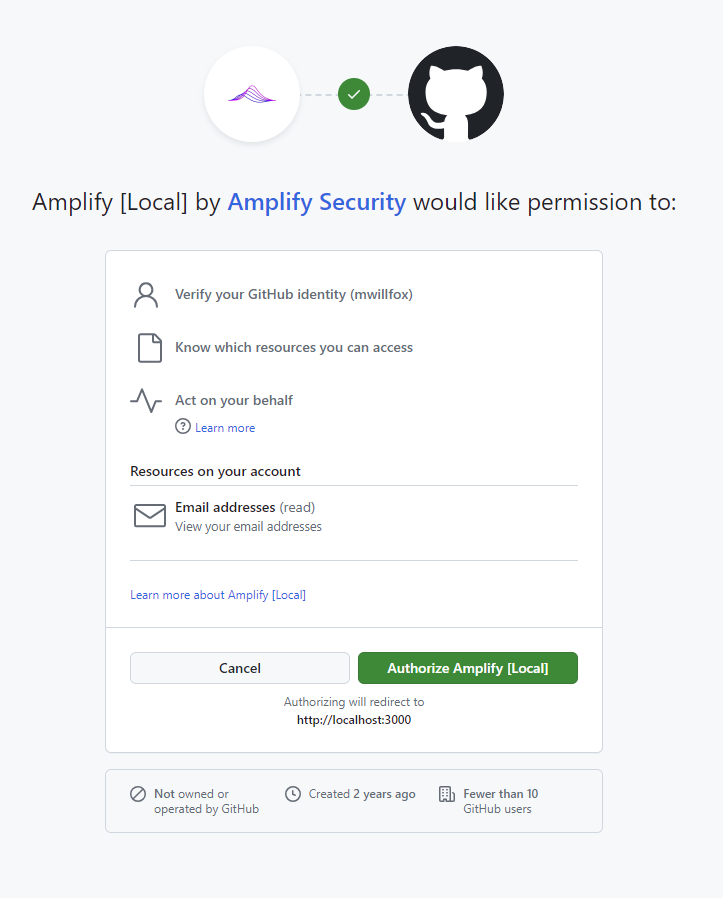
Install the Amplify GitHub App
Once authenticated, you must install the Amplify GitHub App in the GitHub organization you want to secure with Amplify.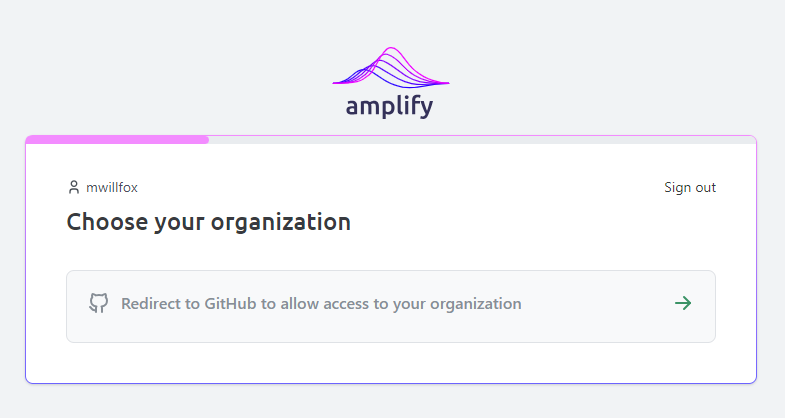
Accept terms & conditions
You must accept the terms and conditions of the beta agreement to continue.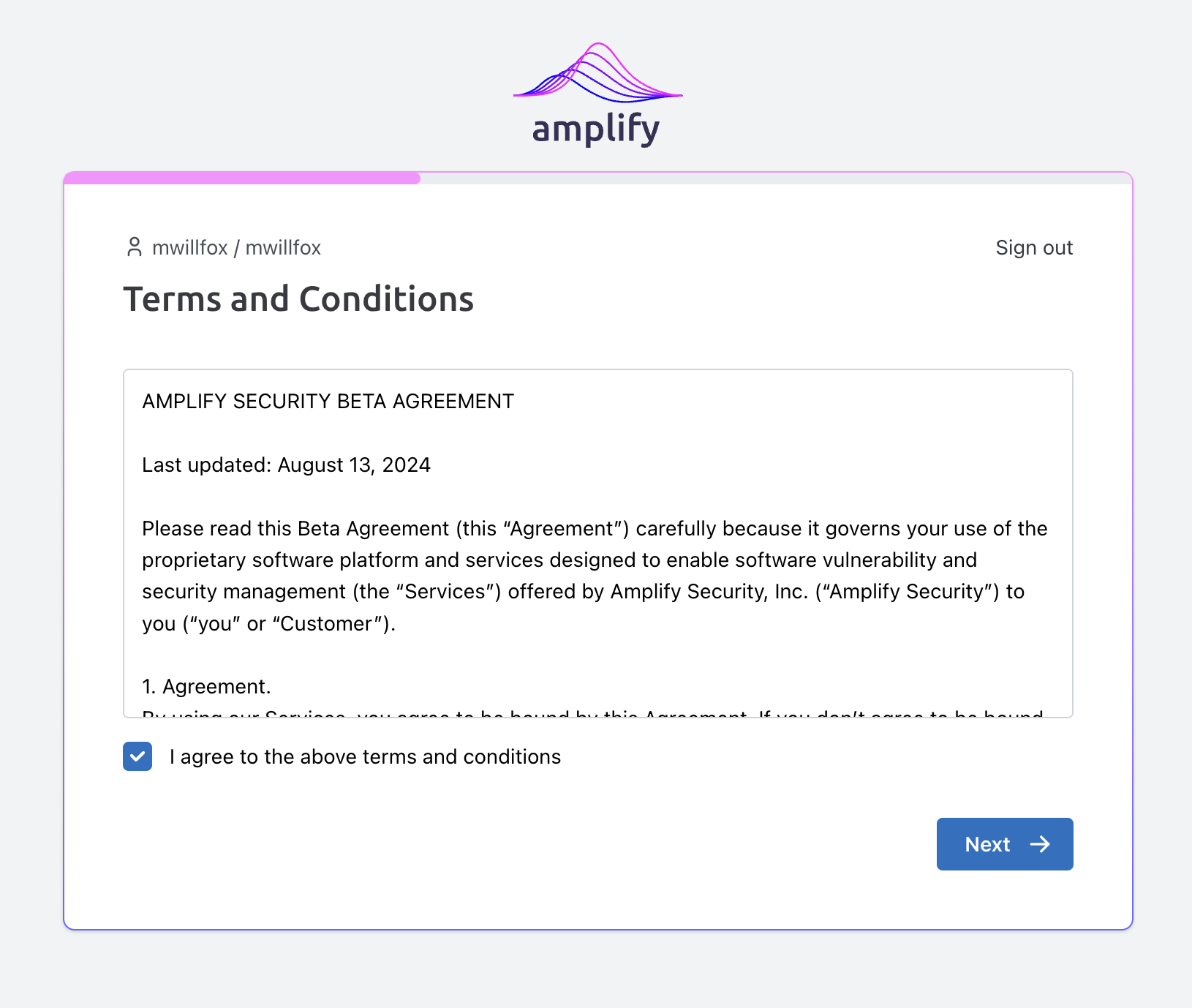
Select projects to secure
After authenticating with the Amplify GitHub App, you will be redirected back to the Amplify App to choose which projects you want to secure with Amplify.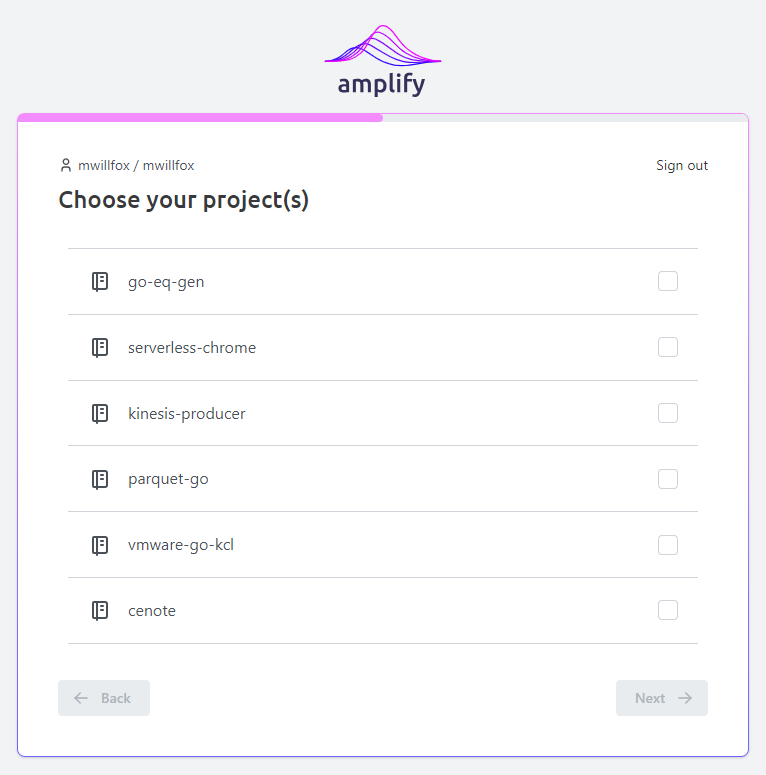
Select security tools to run
You will now be prompted to choose which security tools Amplify will run when scanning your projects.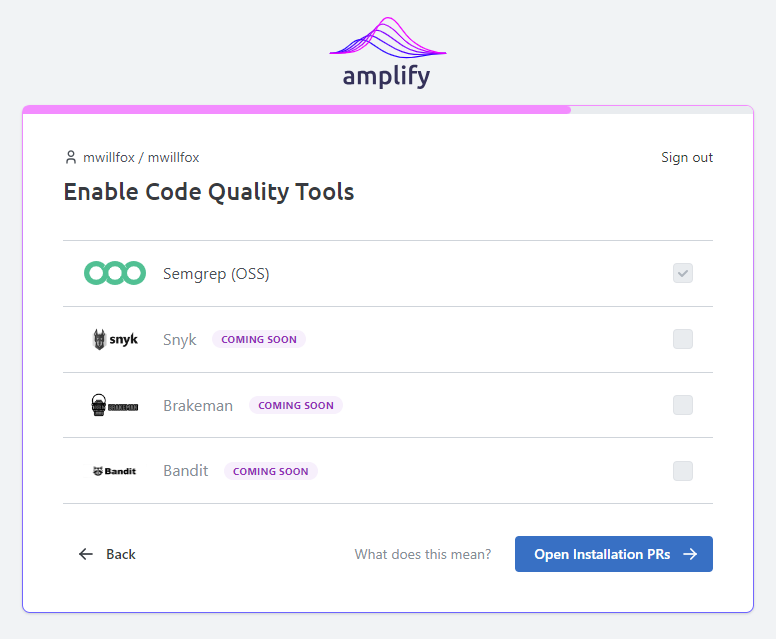
Approve installation PRs
Amplify will now open Pull Requests in the selected projects to add the Amplify Security GitHub Actions workflow. You will need to approve these PRs to enable Amplify scanning in your projects.